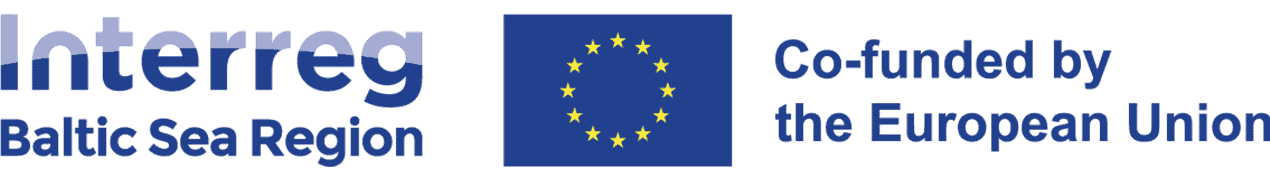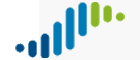INTERREG BALTIC SEA REGION 2021-2027
Project toolkit
Reporting
Quick overview
Select the category on the right that you are interested in.
Reporting
Reporting working hours / employment confirmation
This is the obligatory document for registering and reporting the working time of persons whose working hours spent for project implementation are subject to reimbursement from the Programme, under the cost category 1 (staff costs). This template is relevant for the core projects, small projects, platforms, PAC support, and Assistance to a Strategy point.
Project partners have to complete and sign one document per reported employee per reporting period. The signed version must be uploaded to the partner report in BAMOS+. The MA/JS will only reimburse the working hours documented through this template.
In addition, project partners have to keep, on their premises, original employment contracts or equivalent employment documents of the persons whose working hours are the subject of the Programme co-financing. Project partners do not have to attach those documents to the partner report but they have to keep them available and deliver them upon request of the MA/JS or any other authorised body (Audit Authority, European Commission, etc.).
Make a note!
The MA/JS accepts handwritten signatures and advanced and qualified e-signatures. If the document is signed by e-signature, make sure that the document contains metadata or traceable results of the e-signature validator.
*Instructions how to use the files
1. Please use ADOBE READER 10.0 or higher to fill the form
The latest version can be downloaded for free e.g. at http://get.adobe.com/reader. Please install the Adobe reader before opening the form.
2. Please do not open the files in other PDF-viewers or in the internet browser
Using other viewers or a browser will either lead to an error message or the file will not work properly and it will be damaged.
3. Please save the form on your computer before opening
Once Adobe Reader might not be by default your standard PDF-viewer, we recommend that you save the PDF file on your computer e.g. on the desktop before opening it. To do this, please click with the right mouse button on the link with the PDF document (e.g. “Download PIF for core projects”) and select from the menu “Save the link as…”. This will open a window allowing you to select the location for the file.
4. Open the PDF form saved on your computer
This can be done in different ways. One option is to click on the saved file with the right mouse button and to select “Open with…”. This function will offer you to choose a programme to open the file and you have to select Adobe Reader from this list. Another option is that you start the Adobe Reader and open the file via the menu point “Open”.
CAT 3
Confirmation of the existence of cost category 3 – travel and accommodation
Based on the approach of the European Commission regarding the verification of the flat rate for the travel and accommodation costs, the MA/JS is obliged to confirm that the cost category exists, by checking if the project partner was travelling during the project implementation. Such a requirement was added to the Programme Manual chapter D.3.8 (version 7 as of 11.01.2024).
This requirement is relevant for all core projects, regardless of the call.
We intend to make sure that the proof of travel is done with minimum effort for the project partners. Therefore, we aim to use in the first place, meetings organized by the MA/JS (such as the LP seminar) as well as any other project meetings (e.g. kick-off meetings, mid-term or final conferences, pilot activities, etc.).
- Events organised by the MA/JS such as the Lead Partner Seminar.For those project partners who were present at the Lead Partner seminar or any other physical seminars organised by the MA/JS, the existence of the cost category will be automatically confirmed by the MA/JS based on the list of participants
- Project kick-off meetings or any other project meetings among the project partners (pilot actions, mid-term or final conference, pilot activities, etc).The MA/JS can confirm the existence of the cost category for all the partners that took part in such meetings based on the signed list of participants, the agenda of the meeting and a short description of the project-related tasks in the partner report or progress report.
- Partners who have not taken part in the above-mentioned meetings will be notified and asked to provide evidence of travel during the monitoring of the progress report.
Be prepared for the check:
The MA/JS highly recommends documenting physical internal (and external) partner meetings with the agenda and with the signed list of participants. The list of participants should allow the identification of the project partners taking part in the meeting by the name of the project partner, name of the representative and signature. This is considered the primary evidence of the existence of a cost category.
Project partners can use the template of the list of participants prepared by the MA/JS – link.
In addition, project partners are advised to include in the activity part of their partner report information about the business trips concluded during the reporting period. The information should include the name of the employee, the date and place of the business trip and a short description of the project-related tasks.
Partners who were not present at the physical meetings organised by the project but conducted individual business trips related to the project implementation are advised to collect the agenda of the business trip together with the list of participants. If such documents are not available or not relevant to the trip, the MA/JS would accept the internal travel cost reimbursement document as secondary evidence.
Video tutorials
Introduction to reporting
This tutorial provides small and core projects with an overview of the reporting procedure.
Video tutorials
Reporting Form in Bamos+
This tutorial will guide you through the progress report in BAMOS+, section by section.
Video tutorials
Report of hours and employment confirmation
Staff costs documentation: in this tutorial you will learn how to document the staff costs in the obligatory template Report of hours and employment confirmation.
Video tutorials
Reporting in projects on PAC assistance
This tutorial will guide the EUSBSR policy area coordinators (PAC) through the reporting procedure for the projects on the PAC assistance, forms, and deadlines. It includes detailed guidance on activity reporting.
Reporting on communication products
Communication factsheets
Explore the requirements for reporting on communication products and get some tips on how to prepare best quality products at the same time.
Reporting
Indicators
For core and small projects implementing their activities under the Programme priorities 1-3, there are lists of indicators for download.