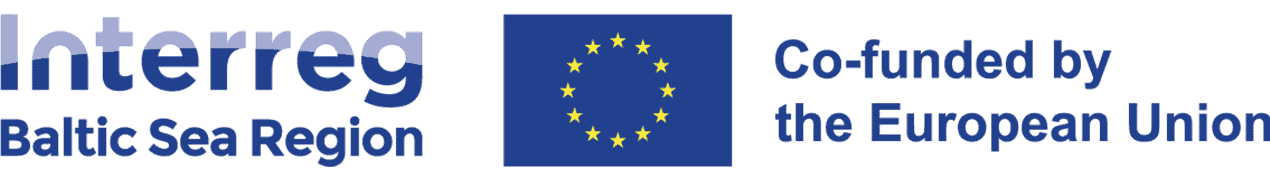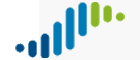Your access to BAMOS+
As lead partner, you need access to the electronic data exchange system BAMOS+ in order to work on and submit your application.
Log into BAMOS+
https://baplus.bamos.eu/Account/Login
BAMOS+ wiki
https://www.bamoswiki.eu
Who can apply for access to BAMOS+?
Only lead partners who submitted the Project Idea Form (PIF) / Project Platform Idea Form, and received their registration number can apply for a BAMOS+ account. You will need access to this system in order to develop and submit your full application.
If you have not submitted your Project Idea Form/Project Platform Idea Form yet, go here.
How to apply for access to BAMOS+?
The legal representative of the lead partner organisation has to appoint a person from its organisation that will represent them. This person is called the initial user. You will need to indicate this person in your request for BAMOS+ account.
Download the Appointing document of the initial user in BAMOS+ template, fill it in and submit to the MA/JS at account@bamos.eu.
Instructions how to use the form
1. Please use ADOBE READER 10.0 or higher to fill the form
The latest version can be downloaded for free e.g. at http://get.adobe.com/reader. Please install the Adobe reader before opening the form.
2. Please do not open the files in other PDF-viewers or in the internet browser
Using other viewers or a browser will either lead to an error message or the file will not work properly and it will be damaged.
3. Please save the form on your computer before opening
Once Adobe Reader might not be by default your standard PDF-viewer, we recommend that you save the PDF file on your computer e.g. on the desktop before opening it. To do this, please click with the right mouse button on the link with the PDF document (e.g. “Download PIF for core projects”) and select from the menu “Save the link as…”. This will open a window allowing you to select the location for the file.
4. Open the PDF form saved on your computer
This can be done in different ways. One option is to click on the saved file with the right mouse button and to select “Open with…”. This function will offer you to choose a programme to open the file and you have to select Adobe Reader from this list. Another option is that you start the Adobe Reader and open the file via the menu point “Open”.
When will I get access to BAMOS+?
The MA/JS will process the appointing documents and grant access to BAMOS+ after the call for project applications is officially launched.
Data protection
The MA/JS ensures that the personal data in the appointing documents are treated according to the provisions of the General Data Protection Directive.
Download the template
>> Download the Appointing document of the initial user in BAMOS+ template
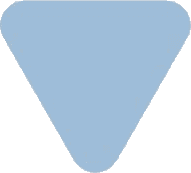
Include relevant contacts
Indicate in the template data of the legal representative (appointing person) and the initial user (appointed person).
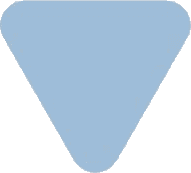
Indicate your registration number
Include the registration number of the Project Idea Form/Project Platform Idea Form you submitted to the MA/JS.
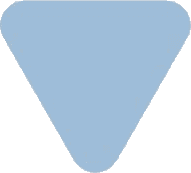
Mind the signatures
Ensure both the legal representative and the initial user sign the document. The MA/JS accepts handwritten signatures and advanced and qualified e-signatures. If the appointing document is signed by e-signature, make sure that the document contains metadata or traceable results of the e-signature validator.
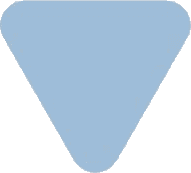
Submit your request
Submit the signed document via e-mail to account@bamos.eu.
Check where you are in the process
Submit a Project (Platform) Idea Form
Share your project idea with us, it’s obligatory. Tell us whether you need a consultation (note: for project platforms consultations are obligatory).
Request access to BAMOS+
Send an appointing document to tell us who should receive access to BAMOS+.
Develop your full application
Develop your full application in BAMOS+: prepare the work plan, responsibilities for partners and budgets.
Submit your application
Submit your application via BAMOS+.
Provide additional information
Upload partner declarations, contact information & bank information in BAMOS+.