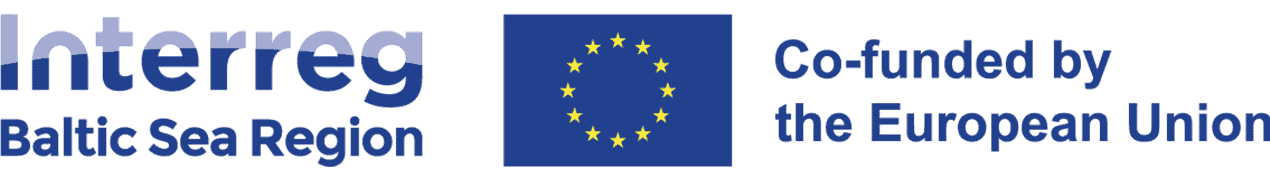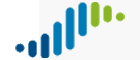Jobs
Work @Interreg Baltic Sea Region
Are you interested in what is happening in the Baltic Sea Region? Do you believe in European cooperation? Do you want to work in an international environment?
In the Interreg Baltic Sea Region team we are committed to European cooperation. We work closely with people from all around the Baltic Sea and elsewhere in Europe. Our projects are our clients. They put innovative, water-smart and climate-neutral solutions into practice to improve the life of all citizens around the Baltic Sea.