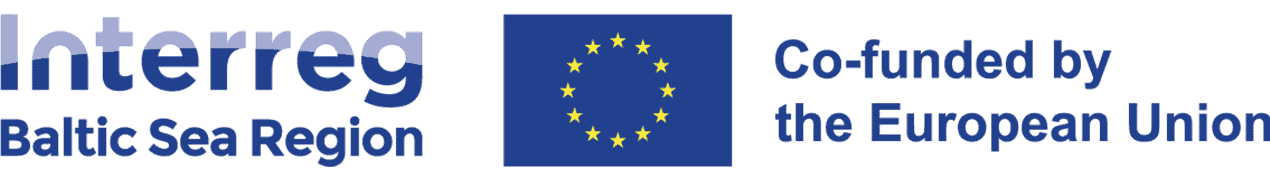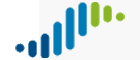27 September 2023
Join our team!
Open position for Communication Assistant
We are currently looking for a Communication Assistant at the Managing Authority/Joint Secretariat (MA/JS) of the Interreg Baltic Sea Region Programme. Join a transnational team of people who believe in European cooperation and in working beyond borders for the benefit of the Baltic Sea region.
Communication Assistant
Are you interested in communication? Are you technically savvy and know how to work with websites and social media? Are you an enthusiast of European cooperation like we are? We are looking for a Communication Assistant at the Rostock-based Managing Authority/Joint Secretariat (MA/JS) of the EU funding programme Interreg Baltic Sea Region.
Please refer to the announcement note and other documents published below to learn more about the position.
Please note that we accept the applications by 6 November 2023.
*Guidance for downloading interactive pdfs (applicable to the application sheet)
1. Please use ADOBE READER 10.0 or higher to fill the form
The latest version can be downloaded for free e.g. at http://get.adobe.com/reader. Please install the Adobe reader before opening the form.
2. Please do not open the files in other PDF-viewers or in the internet browser
Using other viewers or a browser will either lead to an error message or the file will not work properly and it will be damaged.
3. Please save the form on your computer before opening
Once Adobe Reader might not be by default your standard PDF-viewer, we recommend that you save the PDF file on your computer e.g. on the desktop before opening it. To do this, please click with the right mouse button on the link with the PDF document (e.g. “Download PIF for core projects”) and select from the menu “Save the link as…”. This will open a window allowing you to select the location for the file.
4. Open the PDF form saved on your computer
This can be done in different ways. One option is to click on the saved file with the right mouse button and to select “Open with…”. This function will offer you to choose a programme to open the file and you have to select Adobe Reader from this list. Another option is that you start the Adobe Reader and open the file via the menu point “Open”.
In need of inspiration?
More recent news
Climate-neutral future at hand for Baltic Sea region cities
Turning a city into a climate-neutral one requires knowledgeable people, thorough planning and solid financial resources. But how can cities manage this transition smoothly? The Interreg project Climate-4-Case guides cities around the Baltic Sea on how to do that right.
D 3.4 Durability plan and transfer report for integration into existing infrastructures
Designing Interreg Baltic Sea Region that belongs to everyone
10 December 2025 Designing Interreg Baltic Sea Region that belongs to everyone Written by Eeva Rantama What if the next Interreg Baltic Sea Region...
Monitoring the Programme’s progress: transnational cooperation in the making
Representatives from nine Programme area countries gathered in Berlin on 19-20 November 2025 to review the progress of the Programme’s implementation and start preparing for the post-2027 period.