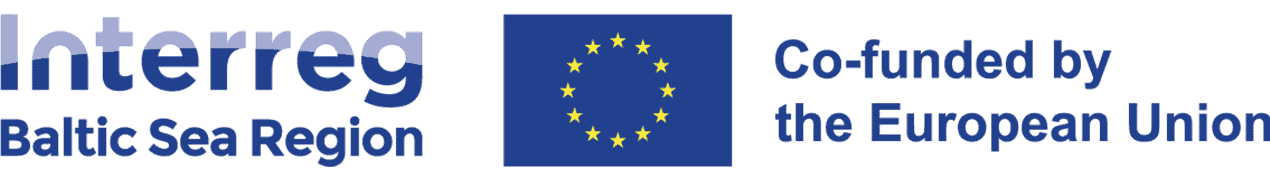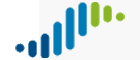INTERREG BALTIC SEA REGION 2021-2027
Project toolkit
State Aid
Introduction
State aid in our Programme
The Programme must ensure that it grants funds to projects compliant with the State aid rules. The Programme checks the relevance of State aid for each partner based on the ex-ante assessment of State aid risks associated with the types of project partners and their activities.
In this assessment, the Programme sets three risk groups: low, medium to high and high. For organisations in the medium-to-high- and high-risk groups, there is a default assumption that their activities are relevant to State aid.
Higher education and research institutions and sectoral agencies are in the medium-to-high-risk group. In the application form, they can request a plausibility check and provide detailed justification if they think that the activities planned in the project are non-economic.
Organisations in the low- and high-risk groups do not have to take any action concerning State aid in the application.
During the selection process, the Monitoring Committee decides on the relevance of State aid to the approved funding. Where present, project partners will receive their full Programme co-financing as State aid.
Primarily, the Programme will frame State aid within Article 20 of the General Block Exemption Regulation (GBER). The GBER factsheet below provides further details. The Programme can provide State aid under the de minimis Regulation in exceptional cases. The de minimis factsheet below helps partners decide whether de minimis is relevant to them.
State aid
General Block Exemption Regulation (GBER)
The factsheet provides the information about the General Block Exemption Regulation (GBER) adopted by the European Commission to indicate certain categories of aid as compatible with the internal market. The GBER applies to the EU Member States covered by the Programme and Norway.
State aid
De minimis
The de minimis principle allows project partners to receive comparatively small amounts of support without being caught by the State aid rules. Interreg Baltic Sea Region applies the de minimis facility only in exceptional cases and based on the request of the project partner concerned. From 1 January 2026, the MA/JS is obliged under the de minimis Regulation to register certain information on de minimis aid granted in a central register set up by the European Commission at Union level (identification of the beneficiary, aid amount, granting date, granting authority, aid instrument and economic sector involved). This information is accessible to the public once it has been entered into the register.
Instructions how to download the de minimis declaration.
1. Please use ADOBE READER 10.0 or higher to fill the form
The latest version can be downloaded for free e.g. at http://get.adobe.com/reader. Please install the Adobe reader before opening the form.
2. Please do not open the files in other PDF-viewers or in the internet browser
Using other viewers or a browser will either lead to an error message or the file will not work properly and it will be damaged.
3. Please save the form on your computer before opening
Once Adobe Reader might not be by default your standard PDF-viewer, we recommend that you save the PDF file on your computer e.g. on the desktop before opening it. To do this, please click with the right mouse button on the link with the PDF document (e.g. “Download PIF for core projects”) and select from the menu “Save the link as…”. This will open a window allowing you to select the location for the file.
4. Open the PDF form saved on your computer
This can be done in different ways. One option is to click on the saved file with the right mouse button and to select “Open with…”. This function will offer you to choose a programme to open the file and you have to select Adobe Reader from this list. Another option is that you start the Adobe Reader and open the file via the menu point “Open”.